One of the most useful skills you can have is training in project management. Whether you are managing projects for construction, or managing a business project, being able to see how the different parts fit together is important. Someone who can organize tasks so that they are done efficiently and effectively will be in high demand — no matter what happens in the economy.
Technology only improves the ability you have to manage projects. Thanks to gadgets like the Android phone, you can access everything you need right from your pocket. Project managers can use a wide variety of application to help them accomplish great things. Here are 33 useful Android apps for project management:
Documents and Sharing
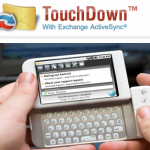 These Android apps make it easy to access documents, and to share them with others. A great way to make sure everything you need is readily available. You can also use these apps to share important information with your team and more effective coordinate efforts.
These Android apps make it easy to access documents, and to share them with others. A great way to make sure everything you need is readily available. You can also use these apps to share important information with your team and more effective coordinate efforts.
- TouchDown: If you want to make sure you can share information and access your email and other important items from wherever you are, you might consider TouchDown. This Android app gives you the ability to access what you need, from your company’s server, no matter where you are.
- Quickoffice: Another Android app that allows you access to Word and Excel other Office applications.
- Documents To Go: A great Android app that allows you to carry important documents with you. You can use spreadsheets, Word and even a slideshow application. You can even edit as needed. An awesome application for any project manager.
- DocScanner: Use this app to turn business cards into enriched data. Perfect when you are looking for new vendors and making new contacts.
- Scan2PDF: Use your Android phone to scan documents to PDF. You can use the phone to capture documents as images, storing them on your phone, and making them available to share. A great way to document information.
- Droid Scan: Another great scanning app that allows you to capture and share.
- Upvise: A great collaboration app for the Android. You can use this to manage contacts, track leads and other opportunities, record ideas and even share. The best is that you can share your thoughts and other important information easily, even collaborating with those who aren’t using Android phones.
- PrinterShare: No matter where you are, you can send information to printers at home or the office. A great way to share information and documents. If you can’t be somewhere, your report can be. This printing and sharing app can be quite helpful.
- ShareYourBoard: If you want to capture and share your whiteboard data, this is the app for you. A great way to make sure that team members can all see your whiteboard. You can get an image, and the app helps you process it so that it is easy to read — and to share.
- SMB File Sharing: You can use this app to share files with team members, and to access your system from anywhere. Great way to keep in touch with others — and with your computer at the office.
- Dropbox: The classic way to make sure you have access to your files, photos and other information you might need for a project.
- Gdocs: Synchronize your Google docs with your Android. Perfect if you want easy access from anywhere.
Task Management and Scheduling
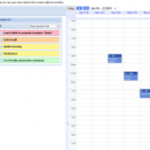 Keep up with your schedule, and keep track of your tasks with help from the following apps. These Android apps will help you follow your plan and mark milestones. Great applications to ensure that your meetings take place, and that you know what’s coming next.
Keep up with your schedule, and keep track of your tasks with help from the following apps. These Android apps will help you follow your plan and mark milestones. Great applications to ensure that your meetings take place, and that you know what’s coming next.
- ActionComplete: This is an awesome task manager based on the Getting Things Done methodology. Perfect for project managers who want to see the plan all laid out. Easy to check off different actions as they are completed.
- Astrid: Google offers you an easy to use task manager. You can create lists of things that need to be done for the completion of your project, and you can even prioritize. A handy app.
- TooDo: You can synchronize your task management app online, helping you keep things together. List what needs to be done, and check off the items. A great way to meet your milestones.
- Remember the Milk: This task manager is about more than making a shopping list. You can prioritize, and you can even set it up to allow you to see which items are near your location. Perfect for the project manager who has to be at more than one site.
- Todoroo Beta: Great task manager that can help you with productivity, and help you manage financial aspects of your projects.
- Advanced Task Manager: Great application for keeping on top of all of your tasks associated with your projects. Includes shortcuts and other useful tools.
- Jorte: This scheduling app helps you keep track of appointments. Great for entering project deadlines, and meetings. You can even sync it with Google to ensure that it is integrated with your calendar and other Google apps.
- TouchCalendar: If you have a sufficiently advanced Android phone, you can use the pinch, tap and scroll features. Includes a great calendar search for convenience.
- Agenda Widget: Use this to integrate your calendar and task manager. An amazing tool.
- Enhanced Calendar: Use this great enhanced calendar from Gmail is great. The enhanced calendar web app for Android helps you keep everything straight.
- Pocket Informant: Helps you organize tasks and keep your project on the right track.
- GTasks: Use this to take notes and manage tasks. Synchronize with multiple Google accounts.
Note Taking and Reminders
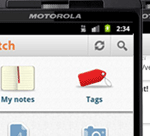 Sometimes it can help to have little reminders — as well as a place to take notes. If something occurs to you, you can jot it down. These apps can also remind you of important events. Great way to make sure your ideas, observations and analysis are properly recorded and available for your use later.
Sometimes it can help to have little reminders — as well as a place to take notes. If something occurs to you, you can jot it down. These apps can also remind you of important events. Great way to make sure your ideas, observations and analysis are properly recorded and available for your use later.
- Evernote: One of the best note taking apps is Evernote. You can use this to take snapshots as well. Tag your notes and organize them so that you can find vital information on different parts of your project quickly and easily.
- Catch: A note taking app that helps you remember information. Capture thoughts and images and organize for perusal later.
- Note Everything: Observations can be saved and used later. Don’t lose the great ideas you have for your project.
- Voice Recorder: Make voice notes. Also, you can record important meetings for later.
- Easy Reminder: Use this app to remind you of tasks, meetings and other upcoming events and milestones.
- GooMemo: You can take notes, make memos, and organize your thoughts.
- AK Notepad: Helps you take notes and set reminders.
- ColorNote Notepad Notes: Awesome app that lets you color code notes and reminders.
- PhonePlusCallback: Reminder to return calls you missed. Great for reminding you to get in touch when you’ve missed someone.
Did you just love this post?
